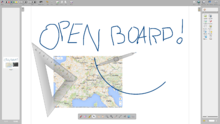ActiveInspire - How to Calibrate a Promethean Board
It's very easy and quick to calibrate your Promethean IWB using ActiveInspire.
From the Taskbar, right-click on the ActivInspire icon.

On the shortcut menu that appears, click on Calibration.

Then click on either 5 Points (Quick), or 25 Points (Precision).
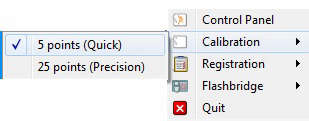
This will bring up the calibration screen so that you can calibrate the pen.

Note: If your ActivInspire icon has the red X, you will need to unplug the power cable between the board and power socket then plug it back in. If this does not resolve the problem, unplug the USB cable at both ends between the board and computer. After you have unplugged the cable, you may plug the cable back in. This should get rid of the red X and allow you to continue with the calibration.