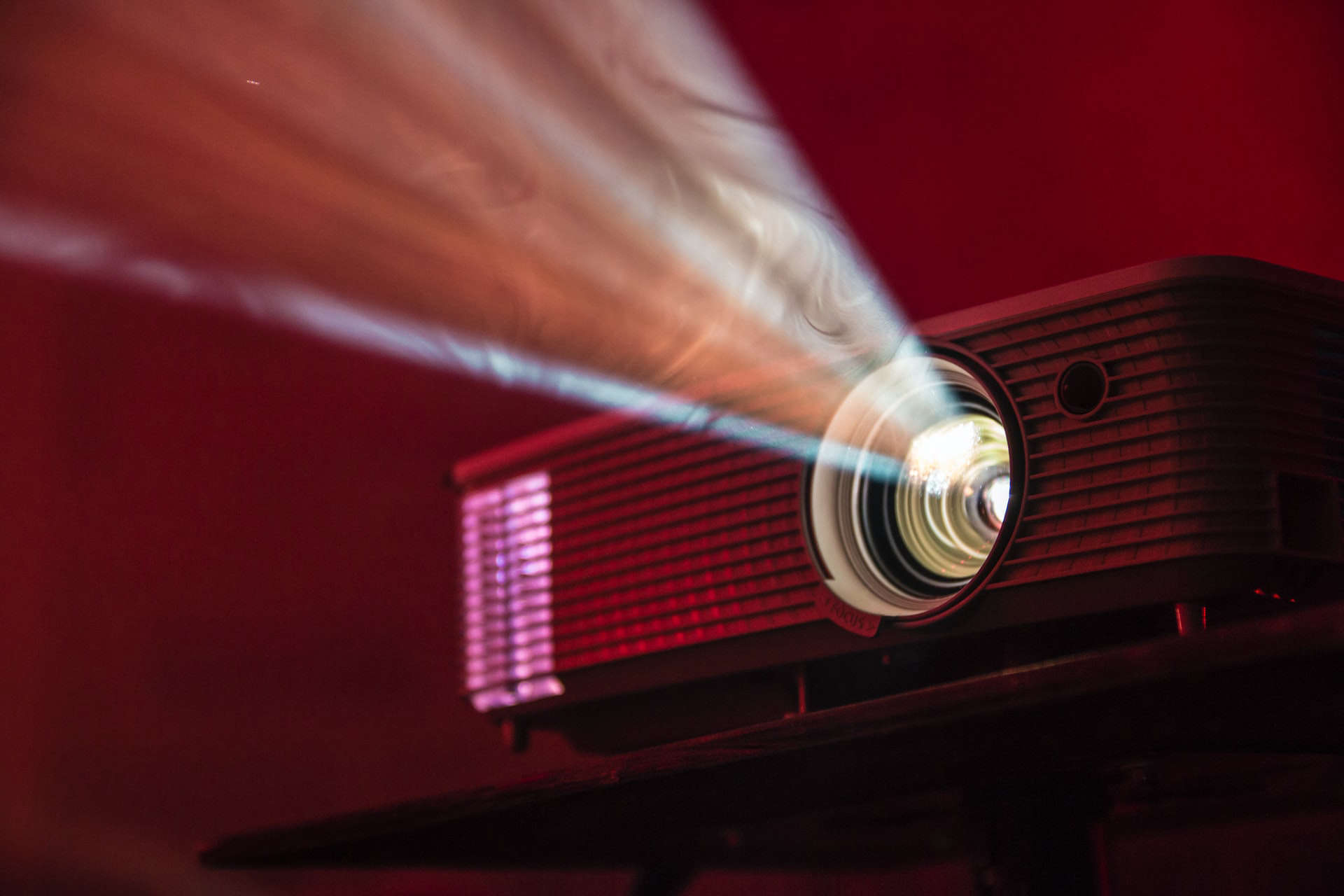ActiveInspire - Disable projector filter warning messages

ActiveManager often displays a maintenance reminder to clean the projector's air filters. With most projectors these days being replaced with Interactive Display Panels (Interactive TVs) instead of projectors, this becomes obsolete.
Disable the warning just for yourself
Click on the ActiveManager icon in the Windows system tray near the clock. Select Control Panel and then select the Projector tab on the window that opens. Un-check the Projector Warning checkbox or configure the Display a warning setting. Press Close to save and exit.

Disable the warning for all users on a computer
Create a file called Projector.ini , include the following content and place it in C:\ProgramData\Promethean
[General]
projector.use=false
projector.warningPeriod=2Users will then get a message stating the settings have been locked by your administrator and they can't be changed.
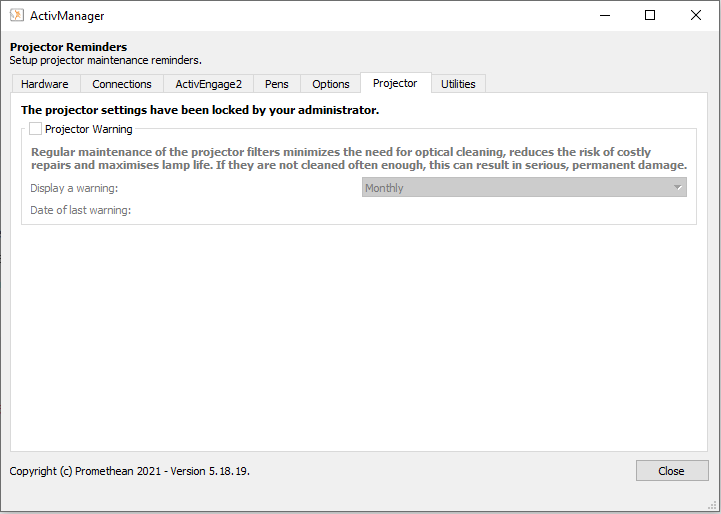
By disabling the warning messages you will no longer be reminded to carry out regular maintenance on your projector through the ActiveInspire software. Please review your projector manual to review and ensure you do regular maintenance to maximise lamp life.
References:
https://support.prometheanworld.com/s/article/1691?language=en_US