ActiveInspire - Touch not working, just draws a box

If you are not using a Promethean Interactive Whiteboard with ActiveInspire, but using a different manufacturer's Interactive board / TV panel, you need to change the touch settings to be able to write on the board correctly.
Within ActiveInspire, goto File, Settings, Dual Mode ActiveBoard and change the drop down menu for Touch Input Handling to either Full Touch Support or Touch and Stylus.
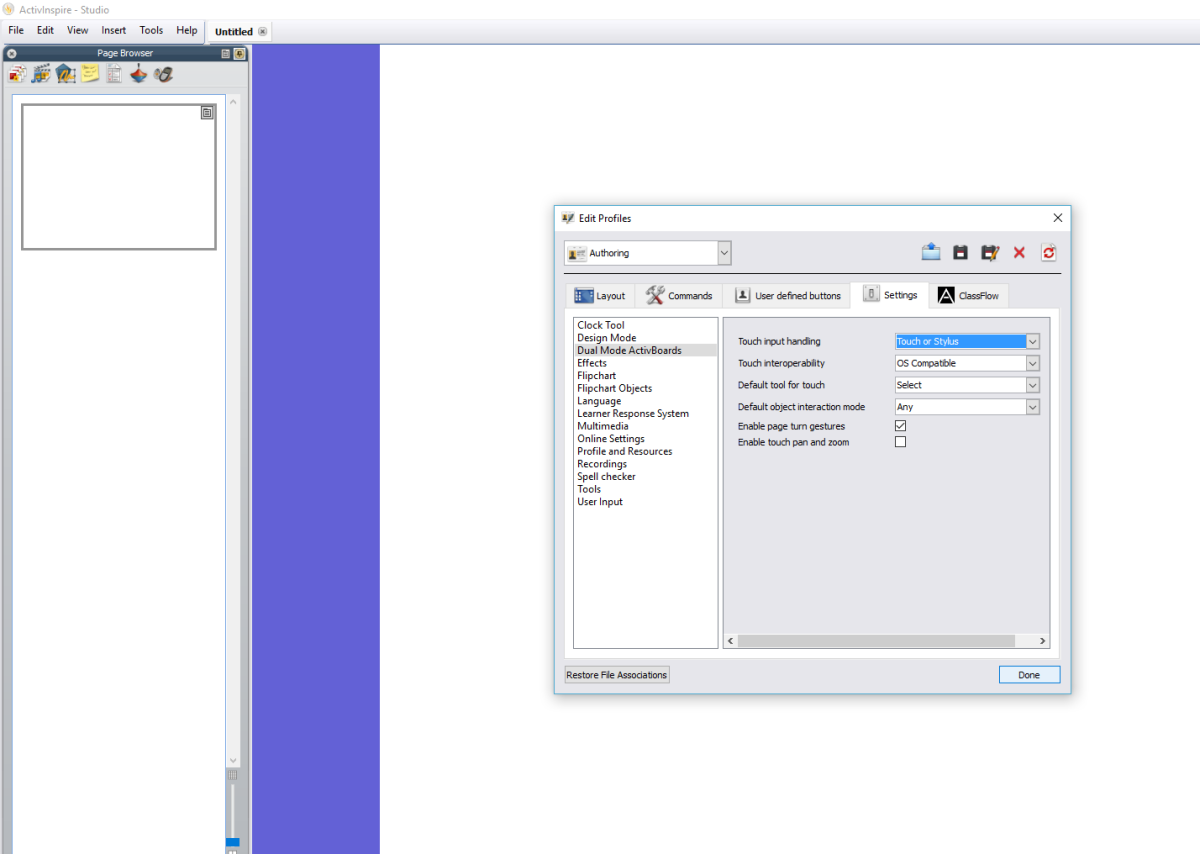
If you use a Promethean ActivBoard or ActivPanel, the correct setting can be found on the support article @ https://support.prometheanworld.com/article/1013/

