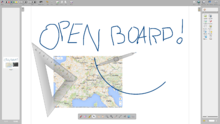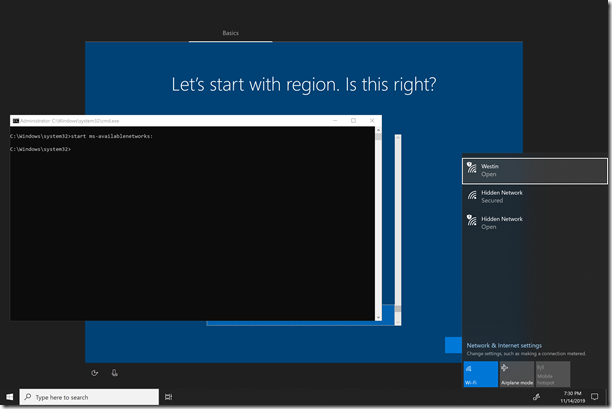Windows - Display all saved WiFi passwords
Powershell
Run the following line of code in PowerShell (as Administrator) to retrieve and format saved SSIDs and Passwords on a Windows 7+ computer.
(netsh wlan show profiles) | Select-String "\:(.+)$" | %{$name=$_.Matches.Groups[1].Value.Trim(); $_} | %{(netsh wlan show profile name="$name" key=clear)} | Select-String "Key Content\W+\:(.+)$" | %{$pass=$_.Matches.Groups[1].Value.Trim(); $_} | %{[PSCustomObject]@{ PROFILE_NAME=$name;PASSWORD=$pass }} | Format-Table -AutoSize Third-Party Software
Nirsoft Wireless Key View is available @ https://www.nirsoft.net/utils/wireless_key.html